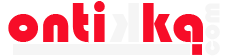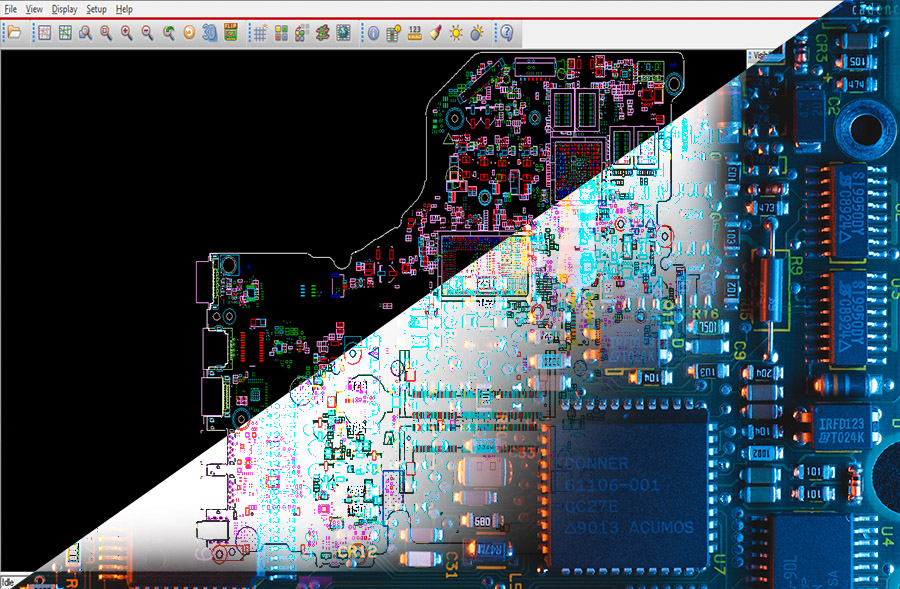Printed circuit boards (PCBs) are the backbone of many electronic devices and are used to connect and control various components. When a PCB malfunctions, it can cause significant downtime and expenses, and repairs can be difficult and time-consuming, especially for complex boards. That’s where PCB repair tools software comes in.
This type of software is designed to help technicians diagnose and repair faults on PCBs. With a user-friendly interface and various features, it can simplify the repair process and improve the efficiency and accuracy of repairs. In this article, we’ll take a closer look at what PCB repair tools software is and what it can do, as well as the most important software and file extensions used in this field.
What is PCB Repair Tools Software?
PCB repair tools software is a software package designed to help technicians diagnose and repair faults on PCBs. It typically includes features such as schematic capture, fault diagnosis, rework procedures, and testing capabilities. By using this software, technicians can quickly and easily locate faults on a board, determine the cause of the fault, and follow a suggested repair procedure to fix the issue.
What Does ” PCB Repair Tools ” Software Offer?
PCB repair tools software can provide a range of features that help technicians repair PCBs more efficiently and accurately. Some common features include:
1. Schematic Capture:
This feature allows technicians to view and edit schematics of the PCB, providing a visual representation of the board’s electrical connections.
2. Fault Diagnosis:
This feature can help technicians locate faults on the PCB by providing information on the location of faults and the causes of faults.
3. Rework Procedures:
This feature provides step-by-step instructions on how to repair faults on the PCB, making the repair process easier and more efficient.
4. Testing Capabilities:
This feature allows technicians to test the repaired PCB to ensure that it is functioning correctly and that the repair was successful.
Important PCB Repair Tools Software and File Extensions
Here are some of the most important software packages used in the field of PCB repair, along with the file extensions they use:
1. PADS (PowerPCB and Layout Suite) :
Developed by Mentor, a Siemens Business, uses the file extension .pcb for board files and .sch for schematic files. You can download it from this link.







2. Altium Designer :
A popular software for electronics design and PCB design, uses the file extension .pcb for PCB files and .sch for schematic files. You can download it from this link.







3. CircuitMaker :
An open-source, community-driven electronics design platform, uses the file extension .cir for circuit files and .sch for schematic files. You can download it from this link.







4. Eagle PCB Design :
A popular software for schematic capture and PCB design, uses the file extension .brd for board files and .sch for schematic files. You can download it from this link.







5. KiCAD :
An open-source electronic design automation software suite, uses the file extension .pro for project files and .sch for schematic files. You can download it from this link.







6. Proteus Design Suite :
A software package for circuit simulation, schematic capture, and PCB design, uses the file extension .pro for project files and .sch for schematic files. You can download it from this link.







7. LTSpice :
A simulation software developed by Linear Technology for designing, testing, and analyzing analog circuits, uses the file extension .asc for SPICE simulation files. You can download it from this link.







These are just a few examples of the many PCB repair tools software available in the market, and the file extensions they use. The choice of software will depend on the specific needs and requirements of the user, as well as factors such as cost, ease of use, and available features