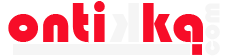Picture this: you’re sitting at your computer, minding your own business, when suddenly everything starts acting wonky. Your files are missing, strange pop-ups keep appearing, and your mouse seems to have a mind of its own. Congratulations! You’ve just joined the unfortunate club of people whose computers have been hacked. But fear not, for all is not lost. In this article, we’ll explore What To Do If Your Computer Has Been Hacked and what steps you can take if you find yourself in this precarious situation. Being hacked can feel like a violation of privacy and security, leaving you feeling…
Author: Fixit
Repairing motherboards can be a challenging task, and without the right tools, it can be time-consuming and costly. Fortunately, BoardView software for motherboard repairs provides a powerful solution for diagnosing and fixing motherboard problems quickly and efficiently. In this article, we’ll explore how BoardView software can help you simplify the motherboard repair process and identify and fix issues with ease. One of the most useful features of BoardView software is the ability to display voltage and resistance values of each circuit on the motherboard. This helps you quickly pinpoint circuits that may be experiencing resistance or not receiving the correct…
Printed circuit boards (PCBs) are the backbone of many electronic devices and are used to connect and control various components. When a PCB malfunctions, it can cause significant downtime and expenses, and repairs can be difficult and time-consuming, especially for complex boards. That’s where PCB repair tools software comes in. This type of software is designed to help technicians diagnose and repair faults on PCBs. With a user-friendly interface and various features, it can simplify the repair process and improve the efficiency and accuracy of repairs. In this article, we’ll take a closer look at what PCB repair tools software…
Maintaining a computer is crucial to ensure its longevity, stability, and performance. However, with the increasing amount of data and software programs, it becomes essential to use the right tools to keep your computer in good shape. Here are some of the most important computer maintenance tools that you should consider for your PC: 1. Anti-Virus Software: Anti-virus software is the first line of defense against malware, viruses, and other malicious software that can harm your computer. It is essential to choose an anti-virus program with high-end security features and real-time protection to keep your computer safe and secure. 2.…
Buying a used laptop can be a great way to save money and still get the technology you need. However, there are several important things you should consider before making a purchase to ensure you get the best value for your money. 1. Check the specifications: Before buying a used laptop, make sure you check the specifications, including the processor, RAM, storage, and graphics card. Make sure the specifications meet your needs, as these cannot be easily upgraded later. For more information on how to know the specifications of the laptop, visit the article : How to check laptop specs…
Specs Asus X554L / X555LD Main Board Rev. 3.6 Laptop Model Asus X554L Motherboard X555LD Main Board Rev. 3.6 KBC / EC ITE IT8585E Flash WINBOND 25Q64FV Size (files zip) 154KB File type .asc There is no schematic of Asus x555ld rev 3.6 motherboard in PDF format, on the other hand you can download the Boardview from here In order to be able to open the boardview file for this motherboard, you must download the TSICT.exe tools that will help you open files with extensions (.bom and .asc) from this link DOWNLOAD : TSICT.exe
ASUS X541NA Laptop Model X541NA MAIN BOARD REV 2.1 Motherboard ENE KB902AQ KBC / EC KBC / MAIN BIOS Flash 5.5 MB File size Dump – bin – rom – bios File type
Knowing how to find your pc specs (specifications) can be useful in a couple of scenarios. You might want to upgrade your computer or figure out the system requirements for a program you want to install. Here’s how to find out how much RAM you have, and what kind of GPU, motherboard, and CPU you have. Check my specs pc To check your basic computer specs in Windows 10, click on the Windows start button, then click on the gear icon for Settings. In the Windows Settings menu, select System. Scroll down and select About. From here, you will see…